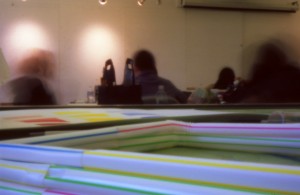It is officially 19 August 2011. Tomorrow night I will be heading to the Texans preseason game where we will be hosting the New Orleans Saints and on 23 August I take the first academic steps my journey toward qualifying to enter the Photography/Digital Media program at the University of Houston. I still haven’t figured out how I’m paying for this education, but I have a feeling it will work out without too much issue. I’m taking a total of 12 hours this semester (6 at Lonestar College and 6 at UH). The interesting part about the UH courses is that they both have 6 contact hours each week, which eats up a significant amount of time. This could get interesting…
I was reading an editorial in Photo Techniques magazine about the Zone System developed in part by Ansel Adams. It was an interesting editorial on the applicability of the Zone System in modern photography. I must admit ignorance of the Zone System as I never really bothered to look into it, which I soon hope to change. What got me thinking, however, was what the author said about Adams’s use of the Zone System. In the 5 years that the author worked with Adams in the darkroom, he never once saw the legendary photographer make a straight print from the negative. Adams was known to use dodging and burning to a large extent on a lot of photographs to get the finished photo that he wanted. To help streamline that process, Adams developed the Zone System as it allowed him to set the exposure according to his visualization of the scene rather than a straight 18% gray metering.
I found that to be rather interesting, even in my ignorance of how the Zone System works. I plan to look that up probably in the next day or 2 as I prepare for this weekend’s shooting journey. I would purchase a book on the subject, but tuition and textbooks eat a large percentage of available cash at any given time.
Admittedly I can be a little on the lazy side when it comes to post-processing. If an image needs extensive “tweaking” in order to be a fully realized photograph, then I really don’t want to mess with it, even if it’s an artistically nice photo. I’m working on overcoming that self-limitation, albeit very slowly. Tonight I got an extra burst of energy after I read that article. I took an image that was artistically nice and would fit well in my “Marduk” series of photos. I decided to channel my inner Ansel Adams (minus the Zone System knowledge) and see if I could tweak the image into a fully realized photograph. I fired up Adobe Lightroom 3 and went to work.
Here is the original of the photo in question (click to embiggen):

As you can see, the exposure on this did not come out like I would have liked (a perfect candidate for Zone System, perhaps?). I took this photo using center-weighted average metering. This metering mode meters the light from center portion of the viewfinder and begins to feather outward, taking into account the edges but placing less weight on those readings the further it gets from the center. The result is that the reading is based more on the light that is in the center, which in this case was the high cloud just to the right of the low cumulus cloud. The explains why the cumulus cloud top is close to being blown out in some areas. The high contrast of the scene also left the ground rather dark. I liked the composition, but initially gave up on it because it was going to require some major tweaking in order to produce a nice photograph.
My first impulse was to correct the white balance. I pretty much always stick with the “Daylight” setting on my camera. The reason for this is that experience has shown me that using the Auto setting on white balance almost always yields incorrect results. Correcting the incorrect values on Auto white balance shots has proven to be more difficult. I have found that if I use a straight setting that even if the white balance is not correct, correction in post processing is much easier and yields more acceptable results. Also, having correct white balance helps with the tonality when the image is converted to black and white, which was the next step I took.
The ground, of course, was too dark. To fix that I used the graduated filter tool to fix the exposure of the ground. I made the ground lighter and tweaked the contrast a little bit. This helped to achieve a balance between ground and sky in terms of exposure, but I wasn’t quite done there. The sky was rather light, and I needed to set the mood (after all, the Sumerian god of thunder deserves something serious!) so I turned down the blue filter, which made the sky nice and dark. Up to this point these things I did can also be done via traditional means with the use of filters and dodging and burning.
Where I had to go digital was with the clouds in the sky. The light meter takes things down to 18% gray. If you meter off a pure white element, the meter takes that into account and reduces the light given off to match 18% gray. It then figures out the exposure necessary to achieve 18% gray. So, anything darker in the actual scene is going to be much darker in capture by the camera. It’s that simple. The clouds in the center were not 18% gray… they were just a few shades darker than white. I had to use the tone curve in order to brighten these clouds. I pumped up the highlight slider, which lightens the highlights throughout the whole photograph. This caused the top of the cumulus cloud to become blown out. Since I knew the highlights in that region weren’t blown out, they could be saved my other means.
After fixing the high clouds, I went in to burn down the highlights in the cumulus cloud so we could see the detail of its fluffy little rolls. This parallels exactly with dodging and burning in the darkroom, although I have better control in Lightroom than even in Photoshop over this process. This was probably the longest part of the whole process… getting the burn to just the right level and trying to stay inside the lines (flashes of being scolded for not doing it in kindergarten suddenly fill my brain) with the brush weren’t easy.
I went digital again with the final tweaks. The sun on the grass gave it a tonal range that was quite close to the clouds in the sky, but there were some shadows in there. I needed to tweak the color levels to get the tonal range on the ground just right. The very last thing I did was crop the image a little to bring a little more balance to the composition. All told, I spent about an hour on this particular image and I achieved full dynamic range.
The result is “Marduk’s Garrison” (click to embiggen):

What can I say? The digital toolbox is awesome!
I know why I had the camera set on center-weighted average metering – I took something earlier that was a low contrast scene and in those center-weighted often gives a better reading than the multi-point metering in those situations. I just forgot to put it back to multi-point metering. I’m wondering, though, if a knowledge of the zone system would have helped me perhaps get the image closer to what I saw when I made the capture. At any rate, I’m looking forward to experimenting.
Well, everyone, it is time for me to get some sleep. You all have a wonderful weekend and GO TEXANS!